My Productivity Instruments: The College Life
Happy New Year! Am I too late? Yeah? Never mind. New year, New me, am I right? This 2019, I want to maintain my habit and ability of being productive. For the past few years I have finally realise my strength and weaknesses, especially when it comes to work. With that, I figured out some of the things I can manage to keep myself on top by being productive. Last year I wrote a post on how I’ve been trying to be more productive day by day (currently all are the same, except I have a different morning routine step). Being productive is actually pretty easy, if you use the right tools. Phone applications and planners are actual productivity boosters that will make you feel like your life is all together. Here are some of the instruments I like to use to make my days more useful and efficient.
Weekly Planner
I bought a weekly 2019 planner from Mossery and it is one of the best planners I’ve ever gotten. Weekly planners are more efficient than daily or monthly planners, because like what Sean Covey wrote on his book ‘We think in weeks because daily planning is too narrow a focus and monthly planner is too broad a focus’. This Mossery planner is dated, so I don’t have to bother writing the dates anymore, and has extra dotted & gridded pages for me to use. I created a workout spread, habits spread, and daily gratitude columns. I thought of making a sleeping track spread but I didn't have the will to track my sleeping time... Haha so lazy. [I'll probably make a specific post on how I set out my planner & how I use it.. But we'll see later :)]
A weekly planner will not only get you an idea of how busy your week will turn out, but will also boost your creativity. It will boost your planning creativity, by deciding when you should do your chores between your classes, or when to do the task that will need at least 3 hours to finish in the midst of tons of meeting. It will boost your art creativity, by doodling your thoughts and feelings throughout the whole planner.
With my planner, I get to be extra productive because I will see my days in a wider perspective, and understand my time wisely. I will also get to save time because I’ve got most things planned out. I know when I should do my uni task that’s due to in a week. I know when I should go hang out with my senior before she graduates; I know when I should summarise important essays and materials for uni... I just know and remember what to do, when to do it, and how to do it.
To be honest I have never really liked the Apple Calendar that much, and when I start using the Google Calendar, it has been magical. It syncs with my email, so if I have an upcoming hotel reservation for a trip, Google will immediately put the trip on my calendar. Other than that, I also put my university schedule on the calendar and it’ll repeat the schedule itself every week. I also add the breakfasts, lunches, dinners and coffees I’ve set with people. I also like to add reminders of when to do what, therefore I won’t be late in submitting or doing a task anymore. It is also very easy to change my schedule, as I can easily drag and reposition the events/reminders. Seeing my schedule on Google Calendar is like having my life all together, even when I know it’s still far from ‘together’.
Not only that, but Google Calendar can also set your schedule with another person as long as you have their email address. By adding guests to your activity, Google Calendar will also invite your guest to confirm the meeting to their calendar. How easy is that? Google Calendar is my life saver! ♥
Note Taking, Planning and Storage
Okay. This is the ultimate productivity app. Evernote is so much better than Apple’s Notes. It is easier to use, easier to manage, and easier to open. I don’t own the premium version, so it syncs only on my phone and laptop. Even with only two gadgets, it helps me jot down ideas, inspirations and notes during class, meetings, or just when I’ve got my head in the clouds. It’s where I put my grocery list, my packing list, and also the places I want to visit when I’m traveling.
What’s great about Evernote is you can also put it on presentation mode (if you’re on premium version), export your whole note as a PDF, set a reminder on your note if you need one, attach a file (!!!), record audio (!!!???), and of course, share your note (or notebook) link to the people who also need your note. I think it’s a great alternative to Microsoft Word or Pages when you use it for writing short articles, because it’s easier to access and won’t take too much time to open. I highly suggest this for forgetful busy bees, like me!
This app is a gem. I have always wondered how to organise my blog posts the best way. I’ve always tried writing them down, but it’s never effective for me. Lately I’ve been using my Evernote to plan out my blog posts, which is great. I make them into checklists, and divide them into months. But after I watch Lavendaire’s video on how she organises & plan her video posts, I fell in love. I fell in love with Trello and how easy and effective it is for me to plan my posts. Besides organising it based by colours, I can also set the due date on when to create that post. Trello also helps me in organising my university tasks and other projects I have to work on. It looks so organised when I put it on Trello. Having Trello able to sync to my Google Calendar as well (OK Trello stop being so good), it gives me a clearer perspective of the things I have to do. This app is fun and easy to use. I highly recommend this to content creators and students and basically everyone everywhere!!!
Notebook
Other than a planner, I also own a small but thick notebook that is filled with random notes, ideas, drawings and organisation plans. I don’t always bring it everywhere I go, but it helps me with my creativity and mind expansion. It doesn’t work like Evernote, because with a notebook, I can draw and doodle with my bare hands. While digital notes are merely for the use of typing and semi-doodling.
Okay, let me tell you one more thing. I don’t like iCloud. I’d prefer Google Drive and Dropbox. It’s easier to use and easier to access too. I use Drive to create Google Docs if I have to share data, pictures or worksheets with other people. Meanwhile, I use Dropbox mostly to store files linked to my blog. Besides that, I also use both storages to put a copy of my tasks/assignments so that I can reread my writing in class, just in case the lecturer asks. I would also put important PDF files on the storage, according to my class for the semester. It’s also a good thing to keep important things such as your CV/resume, passport PDF and last transcript in case you need to access them quickly. You never know when people will offer you jobs and ask for your CV.
If you use BCA and don’t have this application on your phone, then you’re loosing so much man. M-BCA, like any other mobile banking app, allows me to do transactions just with a phone in my hand. I can easily check my balance, transfer to BCA and non-BCA accounts, buy electricity credits, add my Go Pay credit, pay the internet bills, and a whole lot more. This application has definitely made my life way easier, especially during the days when I would be in charge of taking care of an organisation’s money!!! I suggest this app to all BCA users.
Okay, I wasn’t interested at Jenius at first. I didn’t know what BTPN was and I only signed up to help my cousin with a project. But it turned out, Jenius have some very interesting features at its mobile app. There’s this program called Save It (I use the Dream Saver program), where it’s basically a program that lets you save up to the amount you’ve set for a period of time. It won’t let you withdraw your money, unless you set it. But other than that, it’s all in your dream savings. This app is really helpful, especially for those who are still learning to save up. I’m planning to go to Indochina with my cousin, and I’m using the Dream Saver program to save up. It’s a gem. It’s really easy to use and lets me see the progress I’ve made for the past few months. Besides the Dream Saver program, I can also check all the transactions I've done easy and quick. ALSO I can top up my e-money all from Jenius :) I’m suuuper happy with Jenius, especially for the Dream Saver program. There are other ways you can use Jenius, read it here for overseas use, and here for daily usage. (PS: Hi Jenius if you're reading this pls sponsor me lol)
So one of the things I want to focus more on this year is to keep track of my finances. It's been really hard for me to consistently keep track of everything, and in the end I would just spend and spend and spend without reviewing my previous outcomes and incomes. So now I use Google Spreadsheets to keep track of my transactions (income, outcomes, savings, etc). I always open my laptop an hour or two before going to bed, which is to find out what I'll be doing the next day, and to log in my transactions that day. For the spreadsheet, I followed a similar template to Rowena Tsai's. You can check hers here.
I’m a Muslim and this app shows me praying times and Qibla, wherever in the world I am (as long as there is network). It also reminds me to read some Qur’an prayers. The college life isn’t all about tasks and meetings, but it’s also about maintaining the responsibilities of your belief in the midst of all your activities. So if you’re a Muslim and trying to get all your prayers together, I’d recommend this app.
For my meditating experience, I like to use the app Headspace. It helps rookies like me to meditate and let ourselves be calm when the day starts. Non-premium users however only get the Basic pack (which is already super helpful!), while premium users can get the other super cool packs for different conditions (when you’re stressed, tired, excited, nervous, etc). I purchased the premium pack and all of their meditating series really, really helps. Meditating turns out to be quite the fun, as you’re focusing on yourself and actually trying to gently control your mind. It also definitely helps me on my breathing, which is great. I would definitely recommend everyone to download this app.
EXTRA!
The 7 Habits of Highly Effective Teens by Sean Covey
This book is everything. My life saver since 2009. Sean Covey writes about the same habits (that excels you in life, basically) his dad has developed, but made it into a teenage/young-adult version. I am forever grateful to this book and Sean. The 7 Habits really have been useful and changed my perspective and my lifestyle. The 3rd habit: Put First Things First, is the reason why I am trying this hard to be productive. So, thank you Covey.
So those are basically the things I use to keep me sane and productive all day long. There are actually still plenty of mobile applications that help me with my days, but those aren’t as important as the ones mentioned. Being productive is a really great way to love yourself. By being productive, you are giving yourself time to relax and be at peace, a healthy body and a healthy mind, and of course a happier and grateful self.








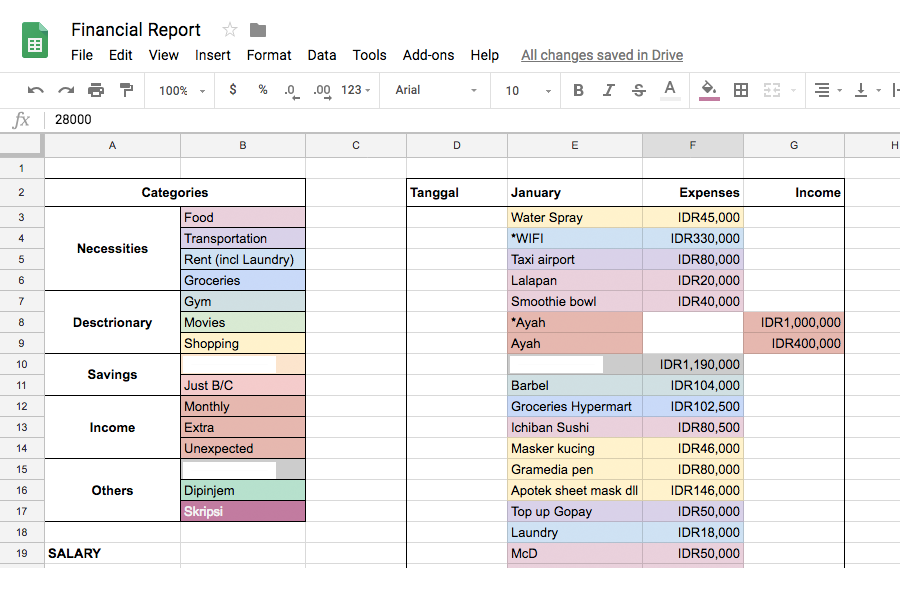



Comments
Post a Comment
Tell me what you think